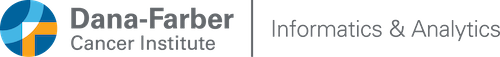From Outlook 2016 PC:
- Go to the lower left corner of the Outlook window and click on the three dot icon. A popup will appear, click on Folders.
- Once you have selected the folder icon you should see Public Folders at the bottom of the Folder List.
- Click on the small triangle icon next to Public Folders to expand the list to Partners, then DFCI.
From Outlook 2016 Mac:
- Click on Tools, then click on Public Folders.
- Click on Partners, DFCI, find the calendar you need and click on Subscribe (+).