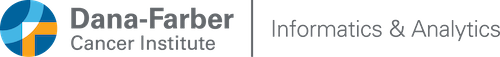Basic Research Software
Adobe: Acrobat, Photoshop, Illustrator
Institutions: DFCI
Access and support: Adobe requestDFCI now has an enterprise-level licensing for Acrobat, Photoshop, and Illustrator, direct from Adobe. More information can be found on DFCI Online here.
ChemDraw
Users: Basic researchers
Institutions: DFCI
Access and support: RCS Wiki: ChemdrawChemDraw is a molecule editor and chemistry communication suite for the transformation of chemical drawings into shareable chemical knowledge.
DNASTAR Lasergene
Genomic, structural biology, molecular biology, and cloning suite applications
Users: Basic researchers
Institutions: DFCI
Access and support: RCS Wiki: DNASTARThe DNASTAR Lasergene package is the most robust software offering from DNASTAR and includes genomics, structural biology, molecular biology, and cloning suites applications.
You can find more training and tutorial information from the vendor tutorial library
eLabJournal: Electronic Lab Notebook (ELN)
Enter data, protocols, observations, notes, graphics, and much more using your computer or mobile device
Users: Basic researchers
Institutions: DFCI
Access and support: eLabJournal User DocumentationeLabJournal is an Electronic Lab Notebook (ELN) application. It’s used in the lab to efficiently organize research data, collaborate and share information, and streamline communication. It is an intuitive electronic notebook that allows users to log data by adding text, protocols, drawings, images, and tables as well as setup sample types, storage units, and other relevant experiment sample information. eLab includes regulatory and compliance features such as electronic signatures, audit trails, and FDA compliance.
EndNote
Manage bibliographies, citations, references
Users: Basic researchers
Institutions: DFCI
Access and support: RCS Wiki: EndNoteEndNote is a product from Clarivate Analytics and is the industry-standard software tool for publishing and managing bibliographies, citations, and references. More information on EndNote can be found here. You can also find training materials on the vendor website: EndNote X9 for Windows, EndNote X9 for Mac, EndNote X8, EndNote X7
Note: EndNote is not compatible with Dropbox or any cloud-sharing app, like Google Drive. Use EndNote Sync to create a version of your library in the cloud (see EndNote menu, Preferences, Sync). You can find more information on this and other topics at the EndNote community forums.
FileMaker Pro
Tool used to create custom apps
Institutions: DFCI
Access and support: FileMaker Pro 18 downloadFileMaker Pro Advanced includes a set of advanced tools to help you design and develop custom apps faster and easier. Plus, you’ll get robust analysis capabilities, powerful diagnostic tools, and much more.
Partners offers FileMaker Pro free to clients as long as they host your database.
GPT4DFCI
Users: Analytics users, Basic researchers, Belfer Office for Dana-Farber Innovations (BODFI), Budget office, Clinical researchers, Clinical trial administration, Office of General Council, Pharmacy, Research administrators, Research staff
Institutions: DFCI
GPT4DFCI, a private, secure, HIPAA-compliant generative AI tool based on GPT and o1 models, is now available to Dana-Farber workforce members to try out for work purposes, excluding clinical care.
To request access:
- If working remotely, be sure you're connected to VPN.
- Visit the Informatics & Analytics GPT4DFCI sign-up page.
- Log in with your MGB username and password.
- Complete and submit the ticket.
- Once your access is granted, visit https://gpt4dfci.dfci.harvard.edu
Please review Dana-Farber’s new policy on acceptable use of generative AI. Workforce members are required to use generative AI systems in a manner that maintains the protection of protected health information (PHI), personally identifiable information (PII), and other confidential information. It also must be used in a manner that maintains the integrity required for scientific analysis as well as generation of scientific content such as text, images, graphics, and figures.
Please remember, publicly available AI tools can pose significant privacy and security risks. For this reason, only Dana-Farber-approved AI tools can be used for work purposes.
Do you want to discuss an idea for a custom GPT? Would you like API access? Get in touch.
More information: GPT4DFCI Press Release.
GraphPad Prism
Scientific graphing, nonlinear regression, statistics, data organization
Users: Basic researchers
Institutions: DFCI
Access and support: RCS Wiki: GraphPad PrismGraphPad Prism, available for both PCs and Macs, is a powerful statistical tool that combines scientific graphing, nonlinear regression, understandable statistics, and data organization
Lab Websites
Develop and maintain lab websites
Users: Basic researchers, Research staff
Institutions: DFCI
DFCI's Communications Department offers a Lab Website Program (LWP) at no cost, utilizing DFCI branded templates designed for non-technical professionals to learn and use.
Contact to get started: Luise Dittrich - Project Manager, LWP.
Matlab
MatLab will no longer be supported at the enterprise or department level
Matlab will no longer be supported and new licenses are not available. Existing licenses will be honored.
Here are some links to similar programming tools. Please understand that we are not able to provide support for these applications and they are just suggestions for your information:
- Jupyter Notebooks: https://jupyter.org/
- Python: https://www.python.org/
- “R”: https://www.r-project.org/
Sequencher
DFCI hosts a set of Sequencher site licenses for use by the DFCI community
Users: Basic researchers
Access and support: RCS Wiki: SequencherSequencher empowers the benchtop scientist by bringing the latest peer-reviewed NGS algorithms out of the command line and into an intuitive point and click interface. Whether performing reference-guided alignments, de novo assembly, variant calling, or SNP analyses.
UCSC Genome Browser
Interactive website offering access to genome sequence data
Users: Basic researchers
Institutions: DFCI
Access and support: Genome BrowserUCSC Genome Browser is an interactive website offering access to genome sequence data from a variety of vertebrate and invertebrate species and major model organisms, integrated with a large collection of aligned annotations. The Browser is a graphical viewer optimized to support fast, interactive performance. It is an open-source, web-based tool suite built on top of a MySQL database for rapid visualization, examination, and querying of data at many levels.
The UCSC Genome Browser is developed and maintained by the Genome Bioinformatics Group, a cross-departmental team within the UCSC Genomics Institute. For more information about Genome Browser, you can visit the UCSC website and FAQs. You can access the Genome Browser via DFCI gateway.
Visio
Diagramming and vector graphics app often used to map workflows
Institutions: DFCI
Access and support: Microsoft Office/Office 365 RequestsVisio licenses are obtained by submitting an IS Service Desk request.
Websites for research and clinical programs
Graphic design, content, programming, social media, and hosting
Users: Basic researchers, Clinical researchers
Institutions: DF/HCC, DFCI, Outside participating sites
DFCI’s Health Communication Core develops websites ranging from simple, static sites to complex, interactive web applications. The HCC creative team provides professional writing, graphic design, programming, social media, and strategy development services for:
- Research recruitment/retention
- Online interventions
- Decision aid development
- Research dissemination
- Awareness and outreach
Contact health_communication@dfci.harvard.edu to explore how HCC can help strengthen your online presence.