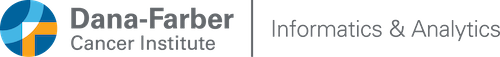As of January 14th there are no new updates available to Windows 7, and you need to update to Windows 10 as soon as possible. This puts Windows 7 computers and our network at a security risk, such as malware and viruses like “Wannacry” in 2017.
New Windows updates will only be available now for Windows 10 (and Windows 8) computers. We need users who are running Windows 7 to upgrade to Windows 10. Not all users will be able to upgrade their computers due to a PC’s age or unique usage. In some cases this may mean moving to a new PC that can run Windows 10.
You can contact the IS Service Desk and request a Frontline Support engineer to assist you in this important upgrade.
You can help us to determine how many Windows 7 PCs remain by installing the software applet, called KACE, on your PC. Some users will already have this installed, particularly newer PCs. With the KACE software, we can determine how many machines need updating.
To install KACE:
- Press the Windows key and R
- Paste \\rc-stor2.dfci.harvard.edu\rcsoftware\pc-software\Kace\ into the “Open” field in the Run box
- Open the file installKace.cmd
- This screen appears:
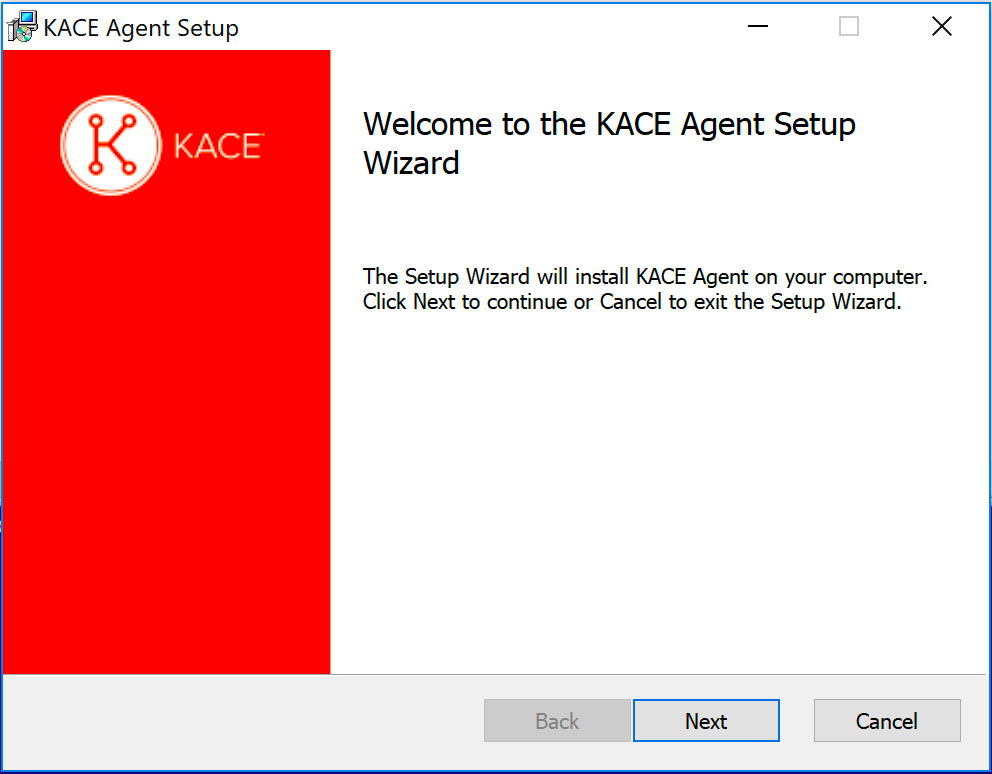
- Click through the screens to authorize installation.
- If you click Next and it says "Change/Remove KACE", please click cancel. This means you already have KACE installed.
Note: This notice is for Non-Partners PCs only. If you have a Partners PC, this information does not apply to you. How to tell you have a Partners PC:
1) You log in with your Partners' credentials at the start of the day, or
2) There is a little yellow padlock in the lower right of the screen.
Also, if you are using a computer that is tightly integrated with a vendor, like a lab instrument, we will be contacting you later.