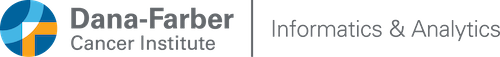If patient care-critical, please do not submit a web ticket. Please call the IS Service Hub at 617-632-3399 for these issues.
- Please go to DFCI Homepage and click on IS Service Hub icon under Popular Links or click here to access the IS Service Hub page directly.
- Click on LOGIN at the top right corner of IS Service Hub page.
- Click on Fix an Issue on LOGIN page.
- Before stating the request/issue, please enter the application in the Application In Use box above the description box.
- Please describe the specific assistance that is needed for the application and include the urgency of the issue.
- To add an attachment to your ticket, follow these steps:
- When you submit your ticket, you will receive an initial email that your CALL has been opened and it needs to be reviewed.
- Once someone from IS reviews the CALL, they will transfer it to an INC or RITM(TASK), which will send you a second email.
- To add your attachment to the ticket, reply to this second email with your document attached, and any note you may want to add.
*Please note: if you are an InForm user without a Partner's user ID, please email your issue to dfciinform@dfci.harvard.edu and enter the study number in the subject line.