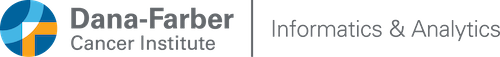Access information for Epic
- Partners PC:
- Partners Network or VPN connection:
- Click on Windows Start Menu Programs, All Programs, Workspace Favorites Folders, then select EPIC -or-
- Use My Citrix / Workspace Apps: link on the Partners Applications menu, launch Epic Hyperspace
- Off Network (no VPN):
- In a web browser, navigate to Partners Workspace and select Epic
- Partners Network or VPN connection:
- Macs and non-Partners PCs:
- Partners Network or VPN connection:
- Launch the Citrix Workspace app
- Off Network (no VPN):
- Use Firefox or Chrome to access Partners Workspace. Detailed instructions can be found here. -or-
- Launch the Citrix Workspace app using VPN first, and then modify the Citrix Workspace app for future use: In Citrix Workspace Preferences, Accounts, add https://workspace.partners.org
- Note: Mac users are unable to print reports
- Partners Network or VPN connection:
- iOS devices (iPhone, iPad, iPod touch): enroll in MobileIron to access Partners email, and other Partners resources.
- If you use an iPad to access Epic, but have trouble after log in, you need to contact the IS Service Desk and ask for the Haiku/Canto team.
If you have trouble connecting to Epic, first make sure your Citrix Receiver software is up to date. Do not upgrade to the latest version of Citrix if you are using a Partners PC. After installing Citrix on Windows 10, check the default app to handle .ica file extensions is Citrix Connection Manager, detailed instructions here.