PathML tools for computational pathology
PathML objective is to lower the barrier to entry to digital pathology.
Examples:
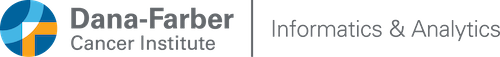
PathML objective is to lower the barrier to entry to digital pathology.
Examples:
GPT4DFCI, a private, secure, HIPAA-compliant generative AI tool based on GPT and o1 models, is now available to Dana-Farber workforce members to try out for work purposes, excluding clinical care.
To request access:
REDCap (Research Electronic Data Capture) is a secure, HIPAA-compliant web-based application designed for data collection for research studies. It enables rapid project development and provides users with advanced functionality, complete autonomy and control of projects, and direct exports to common statistical packages.
COMING:
ChemDraw is a molecule editor and chemistry communication suite for the transformation of chemical drawings into shareable chemical knowledge.
DFCI’s Health Communication Core develops websites ranging from simple, static sites to complex, interactive web applications. The HCC creative team provides professional writing, graphic design, programming, social media, and strategy development services for:
NAC checks devices connecting to the Mass General Brigham network for compliance with specific security policies. The agent currently used at Mass General Brigham is ForeScout SecureConnector, which is already installed on most Mass General Brigham standard Windows workstations, some PEAS-enrolled Macs and mobile devices. Linux computers are exempt at this time.
DFCI's Communications Department offers a Lab Website Program (LWP) at no cost, utilizing DFCI branded templates designed for non-technical professionals to learn and use.
Contact to get started: Luise Dittrich - Project Manager, LWP.
Researcher Application form: GettingStartedwithSTRIDES.docx
The application form must be filled out and sent to Jim Coyne at Onix in addition to submitting a request on the Research Computing Infrastructure request form
Teamviewer allows Frontline Support engineers to remotely connect to both Mac and Windows devices. If you have a Mac enrolled in PEAS, you can open the Self Service app in the Application folder, and install the Partners Teamviewer QuickSupport. After you run it, it will display the ID and password that you will need to supply to the support engineer allowing them to connect to your device.
Crowdstrike software is required on Macs in order to connect to the Partners network. It compliments other antivirus software and is an industry standard for stopping viruses. You can install it yourself by opening the Self Service app in your Mac's application folder and clicking the Crowdstrike Install button. Further instructions here.
Note: PEAS enrollment required.