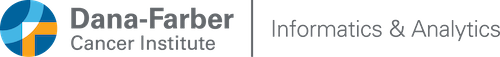Apple recently introduced new privacy settings in macOS Catalina 10.15. This release impacts Code42's ability to access files from locations like the Desktop, Contacts, Photos, Mail, Documents, and Downloads that contain personal data.
Due to Apple's restrictions, these items will not be backed up until you give Code42 permission to access them. If these files and folders are included in your backup sets, they will no longer be backed up until you change your macOS privacy settings.
Follow these instructions to update your privacy settings and ensure files and folders continue to back up.
If you already took this action for Mojave, it is expected that these settings will carry over to Catalina, however, we recommend you validate this after upgrading to Catalina.
Please contact Frontline Support if you are having problems with this.