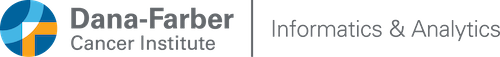Notice to Mac users:
All Mac users should update their antivirus. This will replace Trend Micro with CrowdStrike Antivirus. There is no known problem with CrowdStrike and Catalina.
User’s Macs are sometimes becoming very slow when Catalina and Trend Micro antivirus are both installed. Although Partners sent this message this week regarding Catalina, there is uncertainty that the updates fix the conflict with Trend Micro antivirus that some users experience.
If you are already running Catalina, MacOS 10.15, please update antivirus as soon as possible, as outlined here:
1) Open the Applications folder and double-click Self Service (PEAS).
2) Login with your Partners Username and password. Username is usually your initials and a number.
3) Click the CrowdStrike Antivirus Install button.
4) Wait a few minutes for CrowdStrike to replace Trend Micro, if you have it, and you will receive a pop-up in the upper right upon completion.
It’s important for Macs at the institute to have antivirus installed. Macs continue to be a target for hackers, read more here.