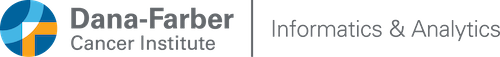News
Overland Street Power Updates May 30-31, 2025
Sunday, June 1, 2025 - 3:11pmThis page will be used to provide updates on the scheduled electrical work at 20 Overland Street May 30 - May 31.
Overland Street Power Outage May 2025
Tuesday, May 13, 2025 - 6:30pmThe Overland Street Data Center suffered a power outage in the morning on Saturday, May 10. This impacted not only primary power, but all backup systems.
Please continue reading here for further information and updates.
GPT4DFCI upgrades
Tuesday, May 14, 2024 - 10:47pmGPT4DFCI got a new model update, a Wiki, API, and more! Continue reading here.
Apple Security Updates - install required
Monday, September 11, 2023 - 3:30pmApple released critical security updates to address vulnerabilities in their operating systems. Please check for updates and install immediately on your devices. Further information here.
Sequencher Server Upgrade - May 17
Wednesday, May 17, 2023 - 2:30pmThe Sequencher KeyServer was upgraded successfully today, May 17. The service is running with new hardware and updated security software.
There is no change to the user experience; the system appears the same as before.
Apple Rapid Security Responses
Thursday, May 4, 2023 - 3:30pmApple released it's first Rapid Security Response (RSR) this week which is continuing to reach users. Rapid Security Responses are a new type of software release for iPhone, iPad, and Mac to deliver important security improvements between software updates. Further information can be found on Apple's Support Page
Rc-data2 Outage
Tuesday, April 25, 2023 - 11:00amRc-data2 is back online and accessible. Additional hardware repair will be required once the equipment is received. Further information will be communicated as soon as it is available.
Critical security flaw macOS 10.14 Mojave
Tuesday, April 18, 2023 - 5:19pmHomeland Security has issued a bulletin about an active critical security flaw in the older macOS 10.14 Mojave. If you are running Mojave 10.14.3 or earlier, please run the security update. You can find your macOS version under the Apple menu, and click About This Mac.
Weblink to Apple security update:
https://support.apple.com/HT209600
ChemDraw Professional 22.2 update available
Friday, February 24, 2023 - 4:55pmChemDraw Professional 22.2 is now available for download. You can find it here
or here:
https://rckace.dfci.harvard.edu/userui/advisory_detail?ID=67
Please remember to access using Cisco AnyConnect VPN or be on the Dana-Farber network (PHSwifi3 or wired ethernet).
Graphpad Prism software licenses
Friday, February 17, 2023 - 2:44pmThe Prism renewal is completed. You may now find the updated serial number at this web page:
There you will find the new serial number as well as installer for Prism 9.
In order to access the page you will need to be on our secure network (PHSwifi3 or wired ethernet) or be using Cisco AnyConnect VPN.
On Tuesday, Feb. 14, Dana, Jimmy, & Yawkey start Network Access Control
Friday, February 10, 2023 - 9:48amThe following is only for research devices and other computers that are *not* MGB standard builds.
On Tuesday February 14, Network Access Control will be fully implemented in the following buildings:
- Dana Building
- Jimmy Fund Building
- Yawkey Center
Computers without proper security software installed will receive a warning in their web browsers with instructions.
If you need help installing security software or connecting to the network, email FLSN_dfci@dfci.harvard.edu.
Dana-Farber requires all network devices to meet minimum security requirements.
If your device is running an older operating system or is customized with non-standard software, Network Access Control (NAC) will prompt you via the web to bring it into compliance. Usually this is a software install. Sometimes it requires replacing the device. Customized devices like lab instruments that cannot support encryption or the NAC agent will need to obtain a "variance" from Information Security. There is now a new long-term variance for devices not easily remediated and a short-term variance, for devices that can be remediated soon.
More information and frequently asked questions can be found on the NAC page on DFCI Online. If you need to request a variance for your device, please email DFCI-NAC@dfci.harvard.edu
Windows 7 PC's will be blocked from the network January 31
Thursday, December 29, 2022 - 12:10pmFor computer users with Windows 7 PC's:
Windows 7 computers will be blocked from the enterprise network on January 31,2023.
Please make plans to upgrade, if possible, to Windows 10. How to weblink (https://rc.partners.org/kb/article/1458)
This action is necessary to improve security on our network. Microsoft stopped support for WIndows 7 on January 14, 2020 and these computers are no longer secure.
NAC implementation continues
Thursday, December 8, 2022 - 3:02pmFrom December 14 thru the 26th , Network Access Control will be fully implemented in the following buildings:
- 12/14 Burlington Ave, Center for Life Sciences, Drydock
- 12/21 Harvard Institutes of Medicine
- 12/26 Longwood Center
If you need help installing security software or connecting to the network, email FLSN_dfci@dfci.harvard.edu.
Dana-Farber requires all network devices to meet minimum security requirements.
If your device is running an older operating system or is customized with non-standard software, Network Access Control (NAC) will prompt you via the web to bring it into compliance. Usually this is a software install. Sometimes it requires replacing the device. Customized devices like lab instruments that cannot support encryption or the NAC agent will need to obtain a "variance" from Information Security. There is now a new long-term variance for devices not easily remediated and a short-term variance, for devices that can be remediated soon.
More information and frequently asked questions can be found on the NAC page on DFCI Online. If you need to request a variance for your device, please email DFCI-NAC@dfci.harvard.edu
ChemDraw v.22 now available
Tuesday, November 22, 2022 - 10:05amChemDraw is a molecule editor and chemistry communication suite for the transformation of chemical drawings into shareable chemical knowledge.
Some Macs experience Expiration of MDM certificate
Monday, October 24, 2022 - 5:25pmIf your Mac displays a warning message "Expiring configuration profile MDM Profile in # days" you can simply delete and reinstall the certificate. Here is how:
- go to System Preferences, click Profiles
- select MDM Profile on the left and delete it by clicking the minus icon ( - ). Also delete the CA Certificate.
- next, re-enroll in PEAS to add the certificate again, go to https://rc.partners.org/kb/article/1557 for instructions.
Now you will be in compliance with DFCI security requirements.
Required security updates for DFCI computers
Friday, September 30, 2022 - 3:23pmmacOS 13 Ventura has been released. As a result, macOS 10.15 Catalina computers must be updated in order to meet DFCI security requirements. The supported macOS is the current version or the two prior macOses. This means you must be running macOS 11 Big Sur at a minimum by October 24 or risk being out of compliance with security requirements. Please stay ahead of the curve.
Also, Windows PCs are required to be running Windows 10 20H2 for similar reasons. This requirement is for research PCs that are not MGB (Partners) computers (do not have sticker with W-number).
To update your macOS version, click the Apple Menu in the upper left, select System Preferences, then click the Software Updates icon,
To update your Windows 10 PC, type Updates in the Search window at lower left.
NAC implementation - August 9 locations
Thursday, July 28, 2022 - 2:00pm
On Tuesday, August 9, Network Access Control will begin in the following buildings:
- Mayer
- Shields Warren
- Smith
If you need help installing security software or connecting to the network, email FLSN_dfci@dfci.harvard.edu.
More information and frequently asked questions can be found on the NAC page on DFCI Online. If you need to request a variance for your device, please email DFCI-NAC@dfci.harvard.edu
NAC implementation - July 27 locations
Wednesday, July 20, 2022 - 1:00pm
On Wednesday, July 27, Network Access Control will begin in the following buildings:
- 375 Longwood
- Harvard Institutes of Medicine
- Longwood Center
- Longwood Galleria
If you need help installing security software or connecting to the network, email FLSN_dfci@dfci.harvard.edu.
More information and frequently asked questions can be found on the NAC page on DFCI Online. If you need to request a variance for your device, please email DFCI-NAC@dfci.harvard.edu
Overland Street Data Center update
Tuesday, July 19, 2022 - 8:30amThe Overland Street Data Center suffered a major power event on Monday, July 11 at approximately 2:30 PM. This impacted not only primary power, but all three layers of backup systems. Due to the abrupt power loss and surge, equipment was damaged. The Overland Street Data Center houses our research high-performance computing clusters, all research data storage devices, network servers, as well as a number of virtual machines, websites, and applications.
Please continue reading here for further information and updates.
We will post status updates at 12 PM and 5 PM daily until full functionality is restored.
NAC requires software install
Wednesday, June 22, 2022 - 9:33amWhere Network Access Control (NAC) is enabled you must have ForeScout SecureConnector installed for network access
Windows 32-bit Installer
https://rc.partners.org/media/559
Windows 64-bit Installer
https://rc.partners.org/media/558
Macintosh Installer
https://rc.partners.org/media/560
Mac users can also find ForeScout SecureConnector app in the Mac folder /Applications/Self Service
DFCI online NAC Announcement
Friday, June 10, 2022 - 5:35pmTuesday June 21, Network Access Control begins in
- 10 Brookline Pl
- 27 DryDock
- Burlington Ave/Overland St.
- Center for Life Sciences
Ask the Help Desk at 617-632-3399 or email FLSN_dfci@dfci.harvard.edu
Today’s DFCIonline scrolling list announcement:
https://dfcionline.org/announcement?o=7428
NAC begins June 21,2022, please be ready
Wednesday, May 25, 2022 - 5:52pmNetwork Access Control (NAC) will begin in these buildings: 10 Brookline Pl, 27 Drydock, Burlington/Overland St, & Center for Life Sciences
NAC requires all computers to have antivirus, encryption, and current PEAS software for Macs. Specifics can be found here or use the weblink below.
https://dfcionline.org/departments/informationservices/infosec/nac/
Please check your computers to be prepared for Network Access Control (NAC).
Computers without proper security software will receive pop-up notifications to upgrade once NAC begins. Eventually network access will be blocked if non-compliant..
Those computers connected to lab instruments can click: request a NAC variance to allow use without the security upgrades.
Please email FLSN_dfci@dfci.harvard.edu with questions or concerns.
Windows XP and Win8 PCs blocked from the network on 3 May 2022
Friday, April 8, 2022 - 6:08pmWindows XP and Windows 8 PCs will be blocked from network access May 3 due to security risks of these older operating systems. They need to be updated or replaced for continued network access.
A variance is required for continued network access for Windows XP and Windows 8 computers (also Windows server 2000 & 2003) if they cannot be updated or replaced.
Windows 7 PCs will also be blocked at a date to be decided.
More info on security software requirements can be found here:
https://rc.partners.org/security/secure-your-computer.
Questions and Comments:
email DFCI_FLS_NAC@partners.org
Thank you for helping make our computing environment more secure.
Google Chrome Security Updates
Monday, March 28, 2022 - 3:43pmImportant update to Google Chrome
DNAstar Lasergene updated
Friday, March 4, 2022 - 12:08pmNew lasergene install
Updating your Mac for security
Friday, February 4, 2022 - 6:02pmA tip for keeping your Mac secure.
Linux vulnerability requires security patch
Thursday, January 27, 2022 - 4:11pmPolkit's pkexec utility is found across several Linux distributions. Please update.
Apple critical security patches released
Thursday, January 27, 2022 - 3:31pmSeveral security flaws were patched across Apple operating systems.
New webform for help from Research Computing
Wednesday, January 12, 2022 - 3:01pmWe are consolidating support for better service
The server RC-data2 is back up and running and is currently available
Wednesday, October 13, 2021 - 2:52pmOur software utility ran all night and succesffully completed at 9:30AM Thursday Oct. 14.
Thank you for your patience.
Researchers using Terra: please note changes at Broad Institute
Thursday, September 23, 2021 - 4:26pmThis relates to the number of new projects a researcher can add to a Terra account.
2nd Urgent Apple Security Updates
Tuesday, September 14, 2021 - 10:57amNEW another Apple Security update for older iPhones & iPads (iOS 12.5) and also Macs running Catalina (MacOS 10.15)
Outlook for Mac
Tuesday, August 3, 2021 - 5:16pmMac users: Please do not use the "New Outlook" option -- it causes problems.
Important -Install Security Updates
Monday, July 26, 2021 - 4:43pmNew updates available now are for security purposes. Computer users should install them as soon as possible.
Apple Security updates May 24
Thursday, May 27, 2021 - 3:28pmMac users please run software updates for a recent Apple Security release. This is for users of Mojave (10.14), Catalina (10.15) and Big Sur.
Update Adobe for Security Patches
Thursday, May 13, 2021 - 9:55amImportant: please update your Adobe software to install security patches.
Windows 7 PCs end of support
Monday, March 29, 2021 - 1:16pmWindows 7 support has ended, including extended security updates. Please upgrade to Windows 10 or request a variance.
Important Apple Security Updates
Wednesday, March 10, 2021 - 12:43pmApple released security updates for MacOS Big Sur and Safari. Please open System Preferences, Software Updates, and install to secure your Mac.
EndNote 20 now available
Thursday, February 18, 2021 - 5:11pmEndNote 20 for Mac and Windows is now available. Please click this weblink for access.
GraphPad Prism new licenses available
Wednesday, February 17, 2021 - 11:38amGraphPad Prism licenses have been renewed until February 28,2022. The technical problem with email addresses being rejected has been corrected.
Users need to enter in the new license code for Prism; instructions here
Reminder: each researcher is only permitted one license of this software to ensure we have enough licenses for all DFCI researchers, unless you’ve been given special permission. It's important to keep the number of licenses low to reduce costs for the Institute.
If you have any questions or concerns, please contact Chik Tsiknas - Manager, Frontline Support
DNA Star Lasergene updated for Big Sur
Monday, February 8, 2021 - 10:37amDNAstar Lasergene is now compatible with MacOS Big Sur (MacOS 11). Please visit this link to download this latest version of the software. You can always search for Lasergene to find this link here. Thank you for your patience as we waited for the vendor to update.
Rc-stor8 server is back up and running
Monday, February 1, 2021 - 9:26amThe problem with rc-stor8 has been corrected. This research server is now online and available.
Network Access Control (NAC)—On hold
Tuesday, December 29, 2020 - 2:21pmIn recent weeks, Mass General Brigham has been encountering errors within the NAC software. While they are continuing to work with the vendor, the details for how the project will proceed may be changing. For this reason, any work on NAC at DFCI (including running reports, installing the NAC software on devices, and submitting variance requests) is on hold for an undetermined period of time.
Thank you to everyone who has worked on identifying non-compliant devices, installing the software, and applying for variances. We will be in touch as soon as the effort is re-initiated.
Mac Users—Please update enterprise apps prior to installing macOS Big Sur 11
Monday, November 16, 2020 - 3:52pmPrior to upgrading to macOS Big Sur, please ensure you have the most recent version of enterprise apps that you use, like Citrix Workspace, Cisco VPN or Microsoft Office. The latest version of these applications are available in PEAS Self Service. Also verify the compatibility of any non-enterprise apps you use prior to upgrading. 32-bit applications are no longer supported on macOS Catalina or macOS Big Sur.
Detailed information can be found in this announcement.
Lab Instrument PCs and Network Access Control(NAC)
Friday, November 13, 2020 - 10:22amFrontline Support recommends users not setup or use Outlook email accounts on Lab Instrument PCs. These devices are more vulnerable to cyber-attacks such as ransomware.
Network Access Control (NAC) Requirements: if you know of a lab instrument that is not compatible with the NAC software, or it would be negatively impacted if it was not allowed to access the network, see the NAC Variance page. Otherwise, after the December holidays, they will be blocked from the DFCI network.
Lab Instrument PCs need either NAC software installed or a request made to be exempted (”variance request”).
new "macOS Mojave 10.14.6 Supplemental Update"
Tuesday, September 29, 2020 - 2:33pmApple has released a new version of its Mojave update that corrects earlier problems. For most Mac users this will happen automatically.
Graphpad Prism licenses
Friday, September 11, 2020 - 1:16pmNew activation licenses are now available.
DNASTAR Lasergene—version 17
Wednesday, July 8, 2020 - 2:41pmDNASTAR Lasergene has been upgraded to the new version 17. Please see the DNASTAR Lasergene page to learn how to install. You will need to be logged into VPN if you are offsite and wish to install the software.
NIH Strides Webinar—June 17th
Tuesday, June 16, 2020 - 4:04pmThe NIH STRIDES Program is funding training on Google Cloud Platform through Coursera - providing free licenses for up to 500 individuals in the healthcare and life science university research community. To learn more and receive a free Coursera license courtesy of NIH, attendees should register to attend the University Connect Event co-hosted by NIH, Google, Coursera, and Carahsoft. The webinar is being held on June 17th at 1:00pm ET.
Licenses will be granted to webinar attendees on a first-come, first-served basis, for a 1-year free access to Coursera's complete catalog of Google Cloud Platform content.
Home drive transition from CIFS2 to CIFSHD
Tuesday, May 12, 2020 - 3:40pmOn Sunday, 5/17/2020, Home (H:) Drives will be moved. Managed devices that are onsite at a Partners location should automatically update.
For Macs and non-standard devices, please complete the linked steps applicable to the device you use: macOS, Windows 10, Windows 7.
This change only applies to Home Drives and does not impact shared file areas (SFAs). Please reference the attached FAQ for additional information.
Wiki page for computer user help
Thursday, April 30, 2020 - 4:24pmWe have been adding tips and how-to's on our new Wiki page here. Or point your web browser to the DFCI Wiki home at https://wiki.dfci.harvard.edu:8443 and search for Frontline Support.
NIH STRIDES Initiative
Tuesday, April 21, 2020 - 2:57pmAs of Monday April 20, 2020 DFCI will be participating in the NIH STRIDES Initiative. Joining the initiative will give researchers with NIH funded grants, access to discounts for services offered by Google Cloud Platform (GCP). Find more information and how to apply here: NIH STRIDES Initiative GCP Account
Remote Work—Computer Delivery
Monday, March 30, 2020 - 1:14pmWith Dana-Farber operating in a remote support model, Receiving is now delivering computers straight to offices. Frontline support has documented self service instructions for setting up new devices and are available for follow up using Teamviewer to remotely access your computer if any issues arise.
Please continue to check this website for updated information as this is a rapidly changing situation.
Computer Support Changes
Wednesday, March 18, 2020 - 8:48amFrontline Support works remotely to continue helping research users.
To protect our staff and patients we are moving our support team to an all-remote model. By using phones, computers, and remote access tools we are able to perform most functions users are accustomed to. Thank you in advance for your patience during this period as we adapt to our new circumstances.
Frontline Support—ticket response delays
Wednesday, March 11, 2020 - 3:46pmDue to the increase in help requests around work-from-home readiness and COVID-19 our normal response time will be effected. Thank you for your patience.
GraphPad Prism—licenses are now available
Tuesday, February 25, 2020 - 1:26pmGraphPad Prism licenses have been renewed until February 28, 2021. The problem with email addresses being rejected has been fixed. Sorry for the inconvenience.
Users need to enter in the new license code for Prism; instructions here
Reminder: each researcher is only permitted one license of this software to ensure we have enough licenses for all DFCI researchers, unless you’ve been given special permission. It's important to keep the number of licenses low to reduce costs for the Institute.
If you have any questions or concerns, please contact Chik Tsiknas - Manager, Frontline Support
GraphPad Prism—user account cleanup
Thursday, February 13, 2020 - 1:26pmWe are reviewing GraphPad Prism licenses in preparation for license renewal on February 28th. Reminder: each researcher is only permitted one license of this software to ensure we have enough licenses for all DFCI researchers, unless you’ve been granted special permission. It's important to reduce the number of licenses as much as possible to reduce our costs.
Users with duplicate accounts who have received an email this week requesting to remove a duplicate license are asked to please respond promptly. Anyone can purchase their own extra copy of Graphpad Prism at https://www.graphpad.com/scientific-software/prism/
If you have any questions or concerns, please contact Chik Tsiknas - Manager, Frontline Support
Mac users—Please update or install antivirus software
Monday, February 3, 2020 - 11:38amAll Mac users need to install antivirus software to improve our security on the network. The new software for Mac's is CrowdStrike antivirus. Additionally, if you already have Trend Micro installed, it is important to install the new software. The change from Trend Micro to CrowdStrike will resolve known issues with MacOS Catalina. Read the announcement and installation instructions here.
CrowdStrike does not have a user interface and runs silently in the background.
End of support for Windows 7—Important message for Non-Partners PCs
Friday, January 17, 2020 - 12:13pmAs of January 14th there are no new updates available to Windows 7, and you need to update to Windows 10 as soon as possible. This puts Windows 7 computers and our network at a security risk, such as malware and viruses like “Wannacry” in 2017.
New Windows updates will only be available now for Windows 10 (and Windows 8) computers. We need users who are running Windows 7 to upgrade to Windows 10 asap. Not all users will be able to upgrade their computers due to a PC’s age or unique usage. In some cases this may mean moving to a new PC that can run Windows 10.
Please continue reading for more information and instruction how to request support.
Update Mac antivirus before installing Catalina OS
Friday, December 13, 2019 - 3:31pmNotice to Mac users:
All Mac users should update their antivirus. This will replace Trend Micro with CrowdStrike Antivirus. There is no known problem with CrowdStrike and Catalina.
User’s Macs are sometimes becoming very slow when Catalina and Trend Micro antivirus are both installed. Although Partners sent this message this week regarding Catalina, there is uncertainty that the updates fix the conflict with Trend Micro antivirus that some users experience.
If you are already running Catalina, MacOS 10.15, please update antivirus as soon as possible. Read the full news article for instructions.
16-inch MacBook Pro release
Wednesday, November 13, 2019 - 3:56pmA 16-inch MacBook Pro was announced replacing the 15-inch model with a bigger display, new keyboard, and faster processor. It will be available beginning November 19, at a starting price of $2399. More information can be found from Apple here.
Office for Mac—Excel update
Wednesday, November 13, 2019 - 2:19pmMac users should update Microsoft Excel immediately. Due to a security flaw, Microsoft has released an update to Office 2016 for Mac. This update is required to protect Excel users from malicious macros. More information from Microsoft can be found here including how to update.
Code42—New Apple privacy settings
Thursday, October 10, 2019 - 9:27amApple recently introduced new privacy settings in macOS Catalina 10.15. This release impacts Code42's ability to access files from locations like the Desktop, Contacts, Photos, Mail, Documents, and Downloads that contain personal data.
Due to Apple's restrictions, these items will not be backed up until you give Code42 permission to access them. Follow these instructions to update your privacy settings and ensure files and folders continue to back up.
MobileIron and iOS 13.1
Tuesday, October 1, 2019 - 10:40amApple has released the latest version of software for the iPhone, iOS 13.1. Partners MobileIron/EMM team has completed testing and it is OK to install. If you upgrade from iOS 12, please note you must re-enter your Partners email password.
GraphPad Prism—Licenses are now available
Tuesday, October 1, 2019 - 10:36amNew GraphPad Prism licenses are now available.
Adobe licensing—A new process
Monday, August 12, 2019 - 12:42pmDana-Farber has changed how Adobe software licenses are issued. Instead of departments buying licenses separately, Dana-Farber will purchase them at the enterprise level. This includes Acrobat DC and the Adobe Creative Cloud applications (Photoshop, Illustrator).
You can fill out an Adobe Software License Request form here, which is reviewed by the Client Support Services team in IS.