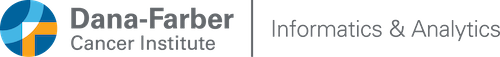As a Dana-Farber employee you may install Office on a PC/Mac, phone, or tablet. You will have 5 user licenses per class of device; 5 PC/Mac, 5 phones, and 5 tablets for a total of 15 possible installs on personal devices. NOTE: These licenses will be revoked upon end of employment at DFCI, and the software will revert to only allow reading of documents and worksheets. It will not allow Saving.
Partners PCs:
You can identify a Partners PC by labels annotated as “Partners Healthcare System”, “Device #” and barcode. Additionally, Partners PCs will have a grey and red window for a screensaver and login. If a machine you’d like office installed on is a Partners PC, the installation is managed by our colleagues in Information Services.
All other computing devices - PC/MAC:
Use a web browser to go to portal.office.com and enter your DFCI email address. On the next page, enter your Partners User Name and password. Click the button on the right - “Install Now”.
Phones and Tablets:
Office is available on iOS, Android, and WinOS phones and tablets. Follow the link in the Microsoft portal page “Get Office on your devices” and follow those instructions.
If you are unable to log into the portal webpage, please contact the help desk @ 617-632-3399 or submit an IS Service Desk ticket with the description “DFCI Research – Provision Office 365 account for non-standard devices.”