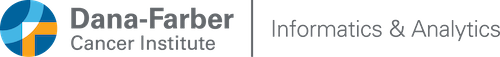TeamViewer
Teamviewer allows Frontline Support engineers to remotely connect to both Mac and Windows devices. If you have a Mac enrolled in PEAS, you can open the Self Service app in the Application folder, and install the Partners Teamviewer QuickSupport. After you run it, it will display the ID and password that you will need to supply to the support engineer allowing them to connect to your device.