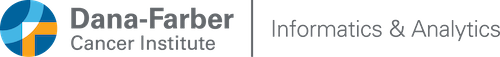Technical Support
Advanced technical support provided to DFCI faculty and staff, distinct and in addition to the Partners Service Desk (Help Desk). Non-Partners equipment support.
Outlook support
Access Outlook off site
Activate and setup Outlook 2016 for Mac
Mac users: Please do not use the "New Outlook" option -- it causes problems.
Access Shared Mailboxes
Open Public Folders
Code42 (CrashPlan)
Code42, previously known as CrashPlan, is a backup software solution provided by Research Computing Infrastructure for the protection of desktop and laptop computers. It allows you to protect your local machine's files on network storage for safekeeping.
Please note that we don't consider local external storage media solutions like TimeMachine to be sufficient as a backup solution for research data. While local external storage solutions can be useful, they can and do fail.
Encryption
DFCI requires that all devices used for any DFCI business to be encrypted. If you have purchased a computer through DFCI purchasing, encryption is part of the acquisition process, and you don't need to do anything further. However, if you are using a device for business that has not gone through DFCI's purchasing process, please contact the IS Service Desk and note in the request: "DFCI Research—Encryption Request."
File sharing
Further information on each tool can be found on the linked pages:
Google accounts
To request a Google email account (Gmail), please complete the request form and request a Google apps account. The email address will be <firstname_lastname>@mail.dfci.harvard.edu
If two-factor authentication (2FA) is needed, include it in the request. RCS Wiki: cloud account information
Data storage
Research Computing Storage Management (RCSM)
Storage service which manages the lifecycle and archival of data. RCS Wiki: Research Storage
Pagination
- Previous page
- Page 3
- Next page